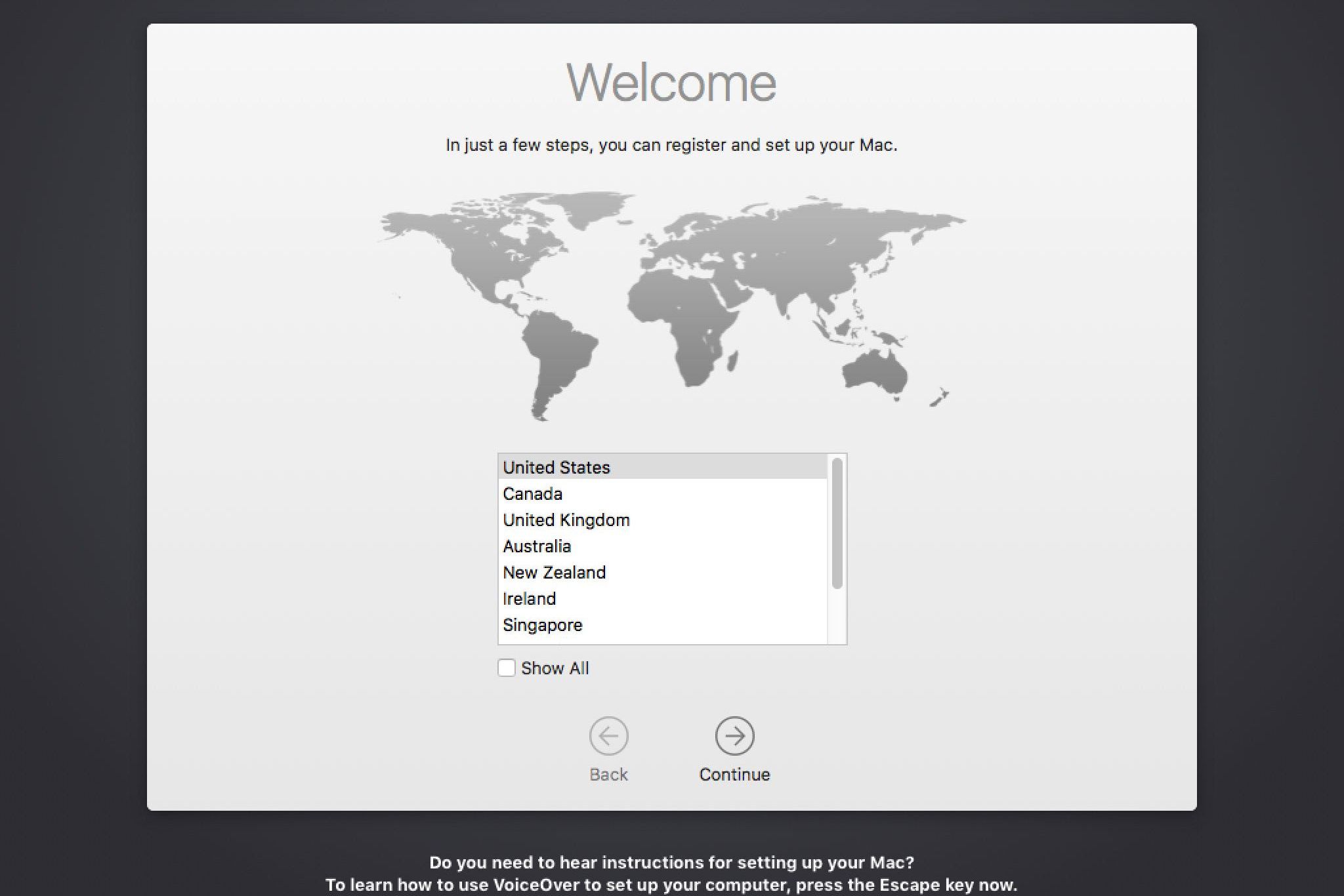
Create the new admin account:
If you forgot the Password on your Mac, the best sollution is createing a new admin account:
- Boot into Single User Mode by pressing
⌘ + Sbefore you hear the Apple chime. - Mount the drive by typing
/sbin/mount –uw /then enter. - Remove the Apple Setup Done file by typing
rm -v /var/db/.AppleSetupDonethen enter. - Reboot by typing
rebootthen enter. - Complete the setup process, creating a new admin account.
This will force macOS to redo the initial first account creation, and doing so will not affect the current user profiles (they will remain intact) – so, if you prefer to make them as admin later, you can do that as well by logging in using the newly created admin account, then go to System Preferences, then Users & Groups, select the existing user, and tick “Allow user to administer this computer.”